How To Use Instagram Hashtags For Massive Reaching My Audiences
How To Use Instagram Hashtags For Massive Reaching My Audiences

Hashtags in Instagram are still one of the best freeways to be discovered by new audiences, increase your following on Instagram, and generate sales on Instagram Unfortunately, many creators fall into three hashtags.
- First, they don’t know which hashtags to use.
- Second, they don’t know how many hashtags to use.
- Finally, they don’t know where to use it.
There is really a specific way to use hashtags appropriately for your business, and in this post, we’re going to share our formula on how to organically grow Instagram followers via hashtags.

The important question here is how do we find the best hashtags in Instagram for your brand?
The best place to start is to actually think about the type of content your target audience is searching for on Instagram, to help us create a list of related hashtags, for example:
- Wide industry of subject matter
- Industry specialty or subject type
- Location, if any
Let’s say you are an Atlanta wedding photographer:
- Industry ‘wedding’
- The niche is “wedding photography.”
- Location “Saudi Arabia”
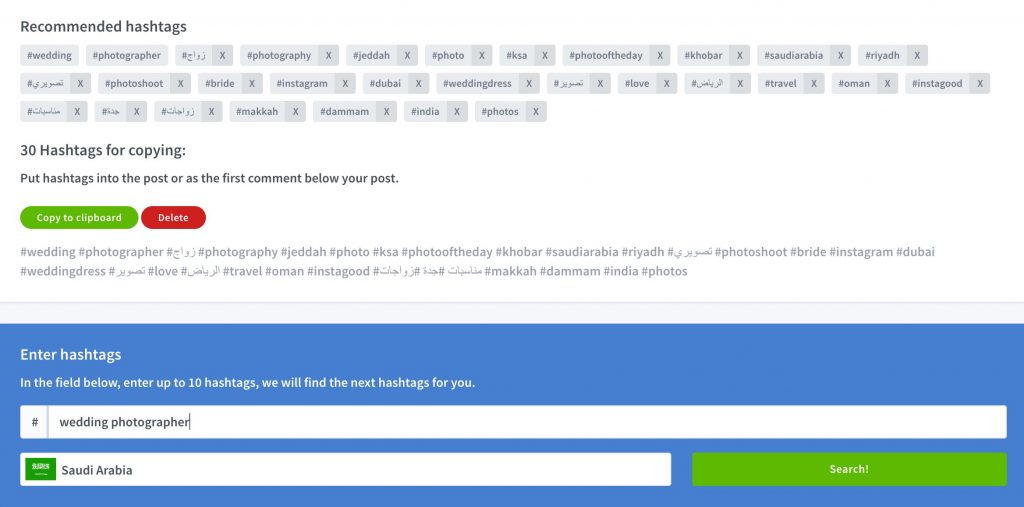
So head over to Instagram search and start with a hashtag search in the industry, hashtag #wedding looks appropriate After that, you will need to note down all the hashtags related to your brand, then you will want to do a hashtag search for your niche or topic type.
in these Status: That would be a #wedding photographer and jot down all the niche hashtags for your brand.
Finally, and if possible, you will want to search based on your location to try #party_wedding photographer, and jot down all location-based hashtags, following the 3-part search query.
you should have a list of related hashtags to include in your posts, be sure to play with the synonyms to grow Your hashtag list.
Now, here’s a professional tip of hashtags in Instagram for you:
- When doing your hashtag search: be sure to click on a few of them and take a look at the hashtags your competitors are using in their top-performing posts, you might find some hashtags that you haven’t thought of yet.
- Now that we know how to find the hashtags for our brand: let’s move on to the next question. How many hashtags should you use?
You can use up to 30 hashtags per post – anymore and your post will fail. You don’t now need to use 30 hashtags on every post, but every time you don’t use a hashtag, you’re missing out on the potential reach, so we suggest you. Use at least 10-15 hashtags per post.
A study by Track Maven found that Instagram accounts that use at least 9 hashtags per post get a post 2.5 times per post compared to accounts that only use one hashtag, that’s why you should use more hashtags, to make it very simple, here’s the hashtag formula For our own publication.
3-5 very popular hashtags, these are hashtags with more than 200k posts, these positions are usually very competitive and top jobs change often but they offer a wide audience and a fast dash of exposure if you can reach the top jobs.
3-5 Moderately Popular Hashtags – These are hashtags ranging from 80k to 200k posts, these are usually less competitive and provide a sustainable amount of exposure for longer periods of time.
3-5 Niche hashtags, site, or topic. These hashtags are specific to your industry or site. These are highly targeted and are great for building Instagram followers from highly engaged users but often have much less reach. 1-2 Branded Tags – These are your branding hashtags and are used to build your brand.

This combination will allow you to:
Quick view gain among very popular hashtags, continuous exposure within common medium hash marks, Targeted exposure within niche hashtags, and Exposure to building a brand using your company’s hashtags
Remember, the key here is link over popularity.
You want the right audience, not any audience. So, where do you put your hashtags?
The biggest topic of debate is whether to put your hashtags in the comment or comments Does it matter?
Truth is not really, there have been some studies out there that show little benefit in hashtags in commenting on comments, but even so, it mostly boils down to a preference so if you want to put the hashtags in your caption, here’s how to do it And hide them at the same time:
- At the bottom of the caption, hit Return or Enter.
- Enter a punctuation mark of your choice (the most common points), then press Back again.
- Repeat step # 2 at least three times.
- Hit Return or Enter and add your own hashtags.
Instagram hashtags:
Instagram will hide the captions after three lines, so your hashtags will not appear in the caption unless you click “More”, if you don’t like the appearance of the hashtags in the caption, start putting them in the comments.

How do you know which hashtags work for you?
If you have an Instagram business account:
you can head over to your post insights to view the number of impressions that came from the hashtags, along with other Instagram metrics that do you want to do
so go back to your posts and look for two things:
First, which combination of hashtags got the most impressions for you.
Second, what type of content is right for you with these hashtags.
By doing this, you will find a successful mix of content type and hashtags that will grow your Instagram the fastest.
Create a hashtag list for future use:
You will need to spend some time creating a hashtag list using the search queries we provided earlier and by looking at the competing hashtags, by doing this you reduce the time required to find hashtags for each post, and also make it easier for yourself to use different hashtags in different posts but It remains effective.

Do not use the same hashtags in Instagram repeatedly:
Using the same hashtags repeatedly in every post might seem like a great and effective social media strategy, but unfortunately, posting frequent comments or content is against Instagram guidelines, doing so will penalize your content by the Instagram algorithm.
Your branded hashtag can include your company name, company logo, or be specific to a logo that represents your branding, and it’s also a great idea to follow your hashtag to track new content that your audience is sharing!

Don’t forget to check hashtags for meaning or blocking:
There are hashtags on Instagram blocked or hidden, this means that they have been flagged by Instagram for breaching the community guidelines and will not help your access if used.
Note that hashtags that look innocent like #elevator are blocked so you definitely want to check before using Hashtag to ensure it is not blocked or hidden.
| CONTINUE READING Social media strategy auditing social media sites Marketing Budget |


